installation options to suit any environment
Technical & Licensing Specifications
Get your Organisation up and running
IRIS has a variety of licensing installation options to suit any environment:
- Host the system in-house or let IRIS host the system (SaaS).
- License Individual Users or Share “Concurrent” Licenses across a team.
- Choose our Commercial Off-The-Shelf (COTS) product or enjoy free custom configuration (subject to minimum purchase requirements).
Licensing for small SME's to large Organisations
With IRIS you can license individual users or share concurrent licenses across a team.
Named User Licenses
These are assigned to individual users to provide 24/7 access to the system. They may not be shared but they may be re-allocated (e.g. in the event that an employee leaves the organization or is re-assigned).
Concurrent Licenses
These may be shared between users. The restriction is placed on the number of users that may connect simultaneously
Blended License Option
IRIS offers the option of combining named and concurrent licenses on a single install. This allows you to guarantee full time access to key personnel but save costs by using concurrent licensing for the wider team.
HOSTING
IN-HOUSE HOSTED
IRIS can be run on a shared server or virtual machine to minimize IT costs:
- Recommended OS – Windows Server All versions from 2008R2 through to 2019
- Recommended DB – SQL Server All versions from 2008R2 through to 2019 (except Compact edition)
- Net Framework v4.5, 4.6, 4.7 and 4.8
IRIS HOSTED (SaaS)
Users simply log in using any major browser including, but not limited to:
- Internet Explorer (v7 and up)
- Mozilla Firefox
- Google Chrome
- Safari & others
SYSTEM REQUIREMENTS
IRIS Software can be run on a shared server or dedicated server:
- Recommended OS – Windows Server all versions from 2008R2 through to 2019
- Recommended DB – SQL Server all versions from 2008R2 through to 2019 (Any edition except Compact)
- Allow for database growth of 2GB per year per 10,000 active risk items [1]
- CPU – IIS and SQL Server will make full usage of multiple cores so a high core count is preferred over raw clock speed.
- Can be run virtualised if the Host Machine has sufficient resources to support the load
- .Net Framework v4.5, 4.6, 4.7 and 4.8
For installations of 500 users and above we recommend a minimum of two physical servers with the web server and database server separated.
For smaller scale installations, one physical server or virtual server is acceptable.
[1] Assumes 100 projects with 100 risks each for 10,000 total active risks/issues/opportunities without Monte Carlo Simulation. Each risk item based on 10 mitigating actions and weekly reviews.
ARCHITECTURE
Recommended Database server:
Web Browser -> IIS -> ASP (MVC)-> Entity Framework -> Database
ASP.Net on windows server with MVC and Entity Framework for Data access
- Microsoft SQL Server (SQL Server express is adequate for up to 100 users)
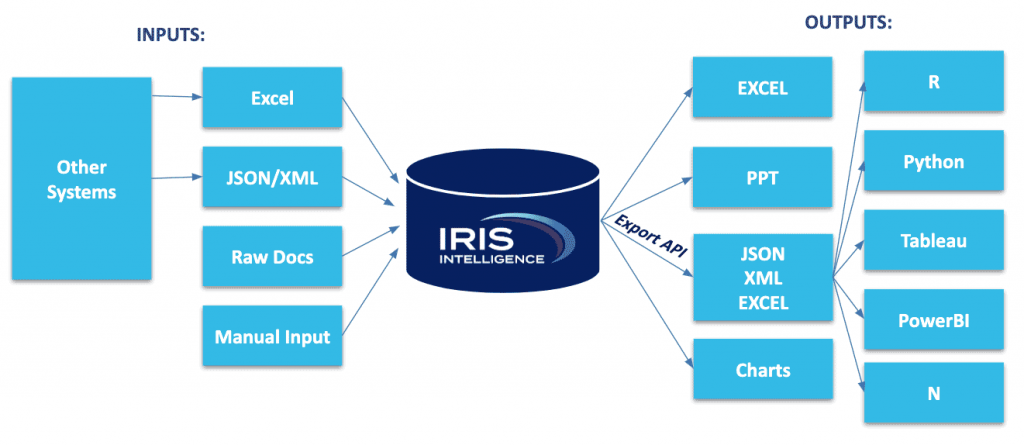
SECURITY
Standard authentication uses a separate database with a different database login and no passwords are stored in the clear.
- Recommended OS – Windows Server All versions from 2008R2 through to 2019
- Recommended DB – SQL Server All versions from 2008R2 through to 2019 (except Compact edition)
- Net Framework v4.5, 4.6, 4.7 and 4.8
Configurable to conform to internal IT policies
- Password validation rules (via Regular Expressions)
- Number of login attempts
- Minimum password length
- Increase complexity by stating number of alpha numeric characters

SQL and Cross-Site Scripting Attacks
- No raw SQL is generated when the application is up and running.
- All database access goes through the Entity Framework.
- Input is protected so that potential input is denied that looks similar to SQL and HTML.
- No Java, ActiveX or Flash is used.
